Product Management with monday.com
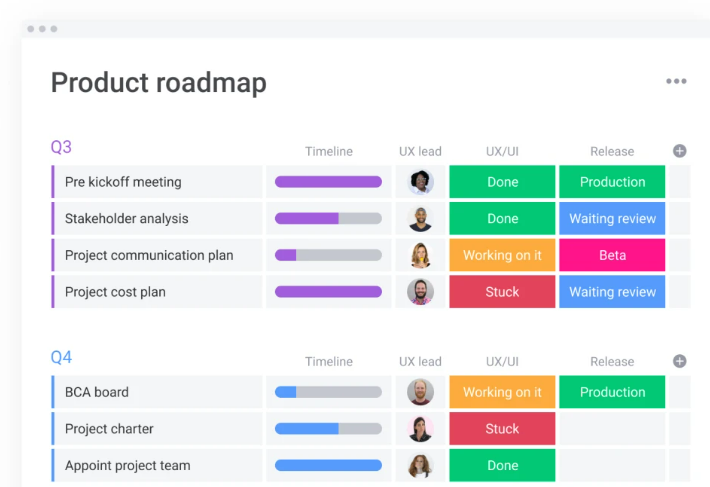
Product Management is a crucial aspect of any business, and it involves the planning, development, and marketing of products. monday.com is a powerful tool that can help you manage your product development process efficiently. In this article, we will discuss how to use monday.com for product management, the best product management integrations with monday.com, and provide answers to frequently asked questions.
How To Use monday.com For Product Management
monday.com is a flexible and customizable tool that can be adapted to suit the unique needs of your product development process. Here are some tips on how to use monday.com for product management:
- Create a board for each product: Create a separate board for each product you are developing. This will give you a clear overview of the progress of each product.
- Use the timeline view: The timeline view can be used to visualize the product development process and identify any potential bottlenecks or delays.
- Collaborate with your team: monday.com allows you to collaborate with your team in real-time, making it easier to communicate and resolve any issues quickly.
- Integrate with other tools: monday.com integrates with a variety of other tools, such as Jira and Trello, making it easy to manage your entire product development process from one place.
Best Product Management Integrations with monday.com
monday.com integrates with a variety of tools that can help you manage your product development process more efficiently. Here are some of the best product management integrations with monday.com:
- Jira: Jira is a popular tool used by many product development teams. By integrating Jira with monday.com, you can easily track issues and bugs and manage your development process.
- Trello: Trello is a great tool for managing tasks and workflows. By integrating Trello with monday.com, you can easily track tasks and collaborate with your team in real-time.
- Slack: Slack is a popular communication tool that can be integrated with monday.com. By integrating Slack with monday.com, you can receive notifications about updates to your boards and communicate with your team without leaving the platform.
FAQs
Q: Can monday.com be used for agile product management?
A: Yes, monday.com can be used for agile product management. The tool is highly customizable and can be adapted to suit the needs of any agile product development process.
Q: Can I use monday.com to manage multiple products?
A: Yes, you can create a separate board for each product you are developing to manage multiple products within monday.com.
Q: Can I use monday.com to manage my product roadmap?
A: Yes, you can use monday.com to manage your product roadmap. The timeline view can be used to visualize the product development process and identify any potential bottlenecks or delays.
Q: Is there a mobile app for monday.com?
A: Yes, monday.com has a mobile app that allows you to manage your boards and collaborate with your team from anywhere.
Conclusion
monday.com is a powerful tool that can help you manage your product development process more efficiently. By following the tips outlined in this article and integrating with other tools, you can streamline your product management process and ensure the success of your products.







