instafest app spotify download how to create your dream festival line up easily
How to Make your own Festival Line Up from your Listening List on Spotify?
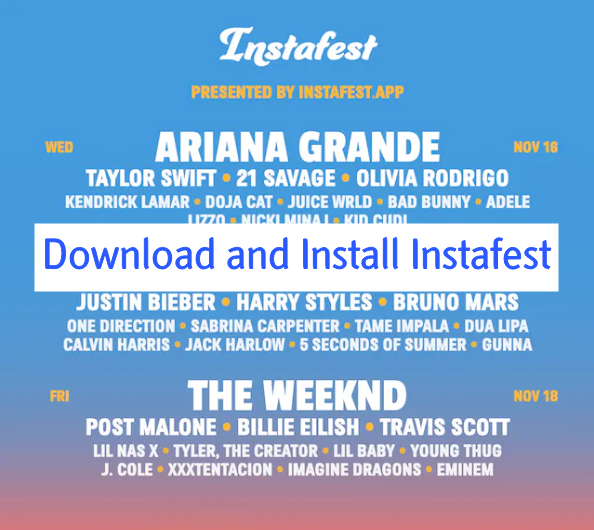
Instafest the app you need to make your own list of festivals from your Spotify playlist? A new topic is trending on social media
Hello everyone.
Today we are about to introduce a new feature, the search for which has spread recently, especially after everyone shared pictures showing a playlist for their dream party. And many wondered how to make such an impressive list, the Dream music festival! Today you will learn how to such an impressive list that you can enjoy and share it with your friends. Unlike Old fashioned automatic lists by Spotify pie chart, today’s list is gonna be much more sophisticated, highly personalized, and magnificent.
What is instafest?
We’re days away from revealing that the Spotify Wrapped 2022 program will be available to everyone, but in the meantime, Spotify users can find out more about their top artists by checking out the weekend’s top lists in the new viral Instafest. With Instafest, Spotify users will see their most streamed artists as a three-day collection of music festivals.
How to Use Instafest?
Not like Spotify Pie Chart, this time the list is made up by a third party app, done by University of Southern California student Anshay Saboo, this app can produce incredible festival music lists for 3 days. that you would share to everybody.
To use the application Instafest ,
- visit the site below,
- https://www.instafest.app/
- then log in on the site with your Spotify account,
- you can create your own list,
- enjoy it with your friends on your holidays.
Instafest lists 36 of your top most streamed artists for a while and will show you songs from your favorite fantasy festival for three days. In the end, you can choose the period from which your best artists are selected – the last four weeks, the last six months, or all the time, as you wish, then you decide the date of the concert and the festival that you you want to create.
The party dates will be the date you selected and the next few days, and the festival name will be your username with just the “festival” or “Instafest” extension. You can change the background art in your Instafest, from “Malibu Sunrise”, “LA Twilight” or “Mojave Dusk”. You can also change your own name and use whatever name you want.
Once you feel like your Instafest look suits you, you can download the image to share on social media, as many do. Spread the joy with your friends.
Below are examples of Instafest lists shared by their owners on Twitter.
forget Spotify wrapped, show me your Spotify instafesthttps://t.co/6deloeuVgU pic.twitter.com/Fufx7Fz841
— .𝖙𝖍𝖔𝖒á𝖘 🇵🇹 (@GriffithsTM7) November 27, 2022
This Instafest is like insight into what my spotify wrapped is going to be. pic.twitter.com/JciVPDQE3F
— Lindsey (@LindsHutt) November 27, 2022
If you liked this article, you may like:
Christmas plus app download Now







