How to print from phone using nokoprint app Mobile Printing Made Easy: A Guide to Using the NokoPrint App
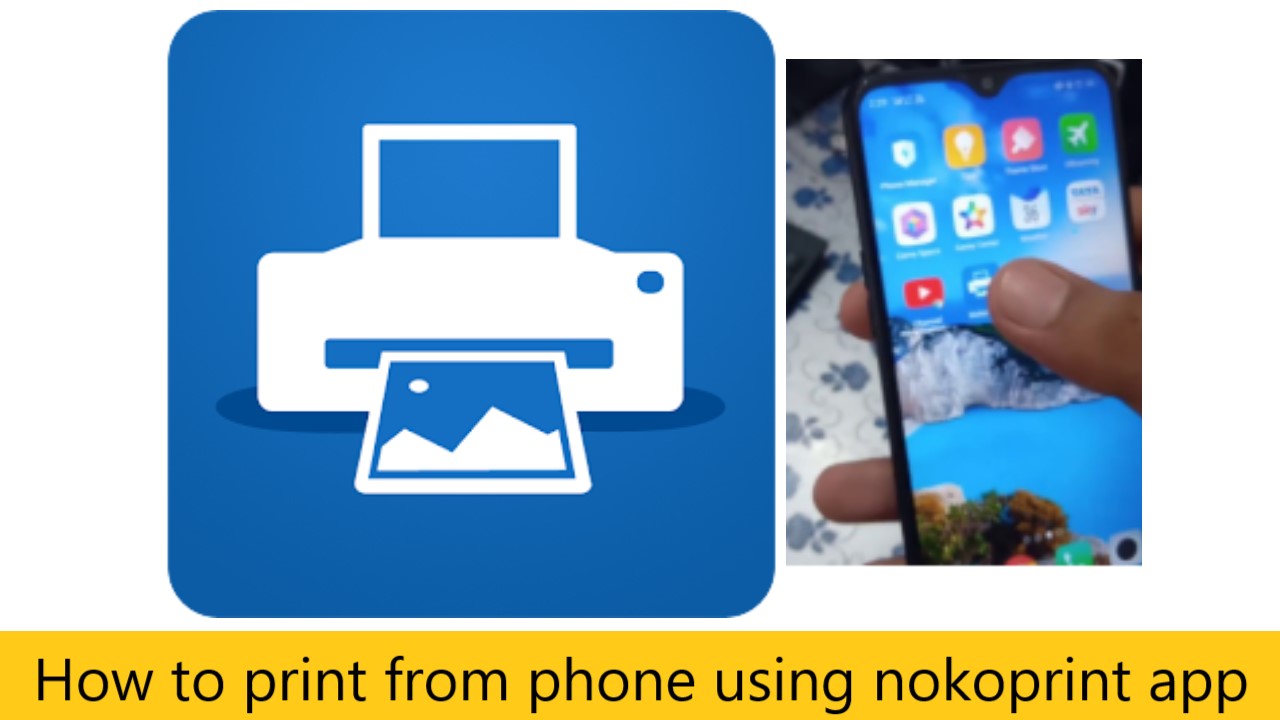
Mobile Printing Made Easy: A Guide to Using the NokoPrint App
In today’s fast-paced world, the ability to print documents and photos directly from your phone is no longer a luxury—it’s a necessity. The NokoPrint app has emerged as a powerful, universal solution, allowing users to bypass the need for desktop computers and manufacturer-specific apps.1 Whether you’re printing a boarding pass on the go, a PDF invoice for work, or sharing cherished photos with family, NokoPrint makes mobile printing effortless.
Here is a comprehensive guide to understanding and using the NokoPrint app to unlock printing capabilities from your smartphone or tablet.
What is NokoPrint?
NokoPrint is a versatile mobile printing application designed to connect your phone or tablet directly to nearly any printer—whether it’s an inkjet, laser, or thermal model. Its primary strength lies in its universal compatibility and its ability to print a vast array of file types without requiring additional drivers or tools.
Key Features at a Glance:
| Feature Category | Details |
| Connectivity | WiFi, Bluetooth, USB-OTG cable (for direct connection) |
| Supported Files | Photos (JPG, PNG, GIF, WEBP), PDFs, Microsoft Office Documents (Word, Excel, PowerPoint), TXT, and HTML (via built-in browser) |
| Document Sources | Local storage, email attachments, and Cloud services (like Google Drive) |
| Advanced Options | Color/Monochrome printing, Duplex (two-sided) printing, Borderless photo printing, Mopria/AirPrint support |
How to Print from Your Phone Using NokoPrint ” How to print from phone using nokoprint app “
The process of printing with NokoPrint is straightforward, regardless of your printer’s brand or connection method.
Here is the steps, Step 1: Download and Connect
- Download the App: Install the NokoPrint app from the Google Play Store (for Android) or the App Store (if available for iOS).
- Connect Your Printer:
- WiFi/Bluetooth: Ensure your phone/tablet and printer are connected to the same WiFi network or paired via Bluetooth. The app will automatically search for compatible devices.
- USB-OTG: If your printer is non-wireless, connect your phone to the printer using a USB-OTG cable. The app will usually prompt you to install a small, generic driver, which is typically under 2MB and works for most models.
Step 2: Select Your Content
- Open the App: Launch NokoPrint. It will present you with options to choose the content you wish to print (e.g., Photos, Documents, Web Pages).
- Choose Your File:
- Navigate your phone’s storage, cloud services, or email attachments within the app’s interface to locate the file (PDF, photo, Word document, etc.).
- Alternatively, use the Share Menu from any other app (like a PDF viewer or photo gallery) and select NokoPrint as the destination.
Step 3: Configure Print Settings
Before hitting “Print,” NokoPrint offers a robust selection of settings that give you desktop-level control:
- Preview: Always use the preview function to check your layout, especially for PDFs and multi-image prints.
- Copies & Page Range: Adjust the number of copies and specify which pages to print (for documents).
- Size and Layout: Adjust paper size, paper type (matte/glossy), paper tray, and scaling options (e.g., “Fit to Page”).
- Quality: Select the output quality (Draft, Normal, Hi-Res).
- Color/Monochrome: Choose between full color or monochrome (black and white) output.
- Duplex: Select one-sided or two-sided (duplex) printing if your printer supports it.13
Step 4: Print!
Once all your settings are confirmed, tap the Print button. Your job will be dispatched directly to the connected printer.
above we explained How to print from phone using nokoprint app
Free vs. Premium: Ad-Supported Printing
NokoPrint offers a unique model where the core functionality—unrestricted printing—is free but supported by in-app advertisements.
| Plan | Cost | Experience |
| Free Version | $0 | Full printing features, but with ads displayed within the app. |
| Premium Plan | Monthly/Yearly Subscription or Lifetime License | Completely Ad-Free experience with no restrictions. |
For users who print frequently and want a seamless, uninterrupted workflow, the Premium option is a worthwhile upgrade.
Wide-Ranging Printer Compatibility
One of the greatest advantages of NokoPrint is its vast compatibility. It supports most major printer manufacturers without needing their proprietary apps, including:
- HP: Officejet, LaserJet, Photosmart, Deskjet, Envy, Ink Tank
- Canon: PIXMA, LBP, MF, MP, MX, MG, SELPHY
- Epson: Artisan, WorkForce, Stylus
- Brother: MFC, DCP, HL, MW, PJ
- Samsung: ML, SCX, CLP
- Others: Xerox, Dell, Konica Minolta, Kyocera, Lexmark, Ricoh, Sharp, Toshiba, OKI, and many more.
Happy Printing! With NokoPrint, the power of a complete print solution is right in your pocket.






