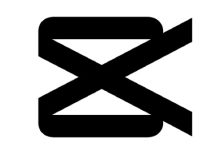capcut aging filter

Capcut aging filter; Hello, dear reader, as you have noticed recently, many videos have spread through TikTok about a new filter in which people of advanced ages appear.
What is this filter? How can you make your selfies look older? If you are curious about what you will look like in the future, then this article is for you, I will explain to you how to make your photos look older, to share them with your friends and family as many are doing now on Tik Tok .. Let’s go.
How to Make Aging Face Using CapCut Aging Filter
First, to take a personal photo of you, you must photograph yourself or have someone photograph you with a distinctive image that can be modified. Unbeautiful pictures will not look beautiful when modified, so be sure to choose a beautiful picture from your photo album so that the result looks amazing.
A step-by-step guide to applying the filter
- Download one of the following two applications: Cap Cut or FaceApp, both applications are available on the Apple store and Google play.
- After you download, you can follow the following steps on the Cap Cut application to get a distinctive image showing your aging:
- Open the CapCut app, upload the photos that you like and want to appear at an older age
- Click on Effects: Then search for the aging filter, or old filter, many beautiful effects will appear, turn it on partially to see what the effect looks like
- Select the effect you like from these effects, then apply
- You will see a view of the new video, if you like it, save the video and save the video without a watermark
- Upload the video to TikTok and share it with your friends
Congratulations, you got the desired video, if you reached this step, comment to us and share your video if you like, we will be glad to watch it and give you a like to the video.
If you want to learn how to make old photos of you or deal with FaceApp, you can access the detailed topic on this application from here: old filter cap cut
We wish you good luck in making your unique videos, thanks for reading.