Enhance photo quality online free without watermark
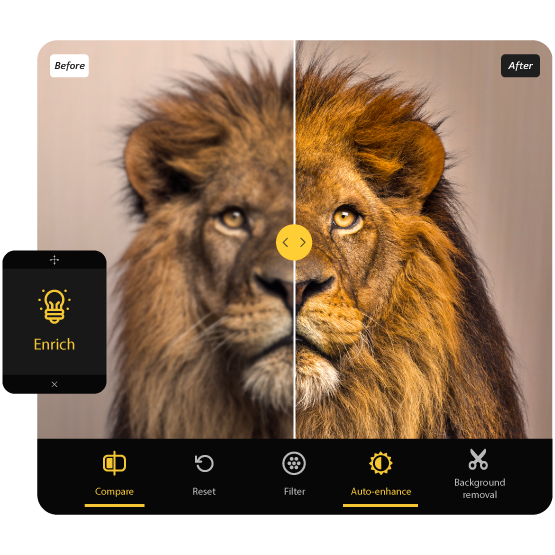
In the digital age, photographs play an essential role in communication, storytelling, and personal expression. The desire to enhance photo quality is ubiquitous, driven by the need to capture and share moments in the best possible light. Thankfully, there are numerous online tools available that allow users to enhance photo quality without the intrusion of watermarks. This essay explores the concept of enhancing photo quality online for free, highlighting the significance of watermark-free solutions and providing a comprehensive guide to achieving remarkable results.
The Significance of Enhancing Photo Quality:
Enhancing photo quality is crucial as it transforms mundane images into captivating works of art. Improved photo quality brings out finer details, enhances colors, sharpens edges, and refines overall visual appeal. Whether it’s for personal use, professional projects, or social media sharing, high-quality photos command attention and evoke emotional responses from viewers.
The Drawbacks of Watermarked Solutions:
Watermarks, although intended to protect the creator’s work, often mar the aesthetic appeal of photographs. They can distract viewers, obscure vital details, and diminish the overall impact of an image. Additionally, watermarks can give a sense of unprofessionalism when used in personal or non-commercial contexts. Hence, the need for watermark-free solutions becomes evident.
Exploring Free Online Tools for Enhancing Photo Quality:
- Photo Editors: Platforms like Pixlr, Fotor, and BeFunky offer free online photo editing tools that allow users to adjust brightness, contrast, saturation, sharpness, and more. These editors empower users to enhance their photos without imposing watermarks on the final output.
- AI-Powered Solutions: AI-driven platforms such as Let’s Enhance and Vance AI utilize advanced algorithms to automatically enhance photos. Users can upload their images and benefit from AI’s ability to identify and enhance image elements without watermark interference.
- Image Upscalers: Enhancing photo quality often involves upscaling images to higher resolutions. Waifu2x and Bigjpg are online tools that upscale images while preserving details, offering watermark-free solutions for users seeking larger, more detailed photos.
- Color Correction Tools: Websites like Photopea and iPiccy provide color correction tools, allowing users to adjust hues, tones, and color balances. These platforms enable photo enhancement while avoiding intrusive watermarks.
Steps for Using Watermark-Free Solutions:
- Select the Right Platform: Choose a suitable online tool based on your specific enhancement needs. Research and compare available options to ensure you find the right fit for your requirements.
- Upload and Adjust: Upload your chosen image to the selected platform. Utilize the available tools and settings to adjust brightness, contrast, sharpness, and other relevant parameters as needed.
- Apply Enhancements: Follow the platform’s instructions to apply enhancements. This may involve selecting presets or making manual adjustments based on your preferences.
- Review and Download: Once satisfied with the enhancements, review the edited image to ensure it meets your expectations. Download the final, watermark-free image to your device for further use.







