Canva download error and failed, Why is Canva not letting me download
Solutions of Canva download errors
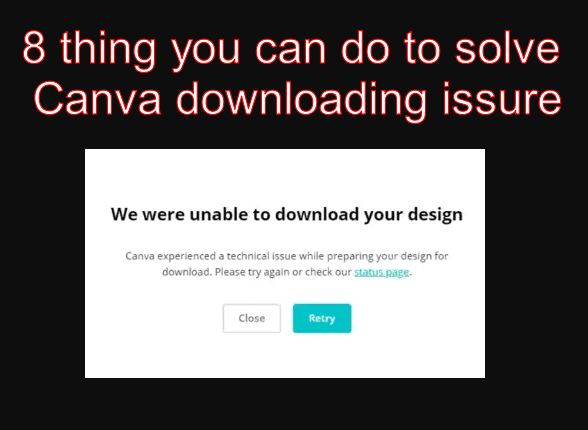
Canva download error and failed ! I can’t download my design or video (error and failed) on Canva, how to solve this problem. Here is 8 things you can do to solve this.
Hello my friends, many people have problems downloading videos from Canva, and these problems can vary from “we can’t download your design” or “an error has occurred”, in this article we will give you several solutions you can try and Share with your friends.
Ways to Fix Design Download or Save Design on Canva
1. Save your design from the homepage
If you are not able to download your design directly from the editor, you have another option to save the design as a video.
Exit to the main page of the program, then you can try to download it from the home page. Here’s how:
- Find the design you want to download from your homepage or Canva folders.
- Hover over its thumbnail and select the ••• icon that appears.
- Select Download.
- Choose the type of file to upload. If your design contains multiple pages, select the pages you want to load from the drop-down menu.
- Click Download.
2. Check the status of Canva
Visit the Canva website and make sure the site is up and running. If you see on our page working it means that all systems are working, then everything is working perfectly.
Try downloading your design again after a while.
You Might Like: instafest spotify app How to make Spotify fest app
3. Check your internet connection
A stable internet connection is important to upload your designs successfully. Many people have internet connection issues while working on the Canva website, but for best experience to run smoothly, you need to have a good internet connection so you don’t experience such issues.
- To check if your internet connection is stable enough, try to access different sites like Google or Facebook, or directly save the layout manually first.
- In the editor menu bar, tap the icon, then tap Save.
- If your design is not saved, your internet connection is not stable.
If you have no issues with your connection, your internet is working fine but you still can’t download, continue reading below for other things you can try.
4. Check the file size and your design elements
If loading takes a long time, your design file may be too large. This happens when your design contains many pages or when you use many images, elements, video clips, or animated text, all of which can cause your video to crash when downloading.
Some solutions you can try if this is your case:
- Upload your design in batches
- In the editor menu bar, click Share.
- Click Download.
- From the Select Pages drop-down list, select a few pages to download at once.
- Click Download or Pay & Download, then repeat for the other pages.
- Split your design into separate files
- In the editor menu bar, click File.
- Click Create a copy.
- Upload designs after ensuring they are 10 pages or less.
But on the other hand, if your design is empty, you will not be able to upload your design. Start by adding elements to your page.
5. Check the file size and source of your video
For videos, the length and frame rate of the video can also affect upload processing. Embeds does not work in Canva, so uploading videos with a YouTube embed will fail. Instead, upload the MP4 files you want to use in Canva, then re-upload your video to the site.
Steps to fix the issue with videos in your design:
- Keep or cut the video to 30 minutes or less, if possible.
- Lower the resolution to 1080p (1920 x 1080), if possible.
- Divide large blocks of animated text into multiple text boxes.
- Share the watch link instead of downloading your design to your audience.
If you also have hundreds of elements in your design, it may cause problems exporting videos. Reducing the number of articles can help.
6. Try downloading on another device.
- Check your device or browser
- A common solution to most online issues, if Canva freezes when you try to upload your design or video, there’s likely a problem with your device or browser.
- Try updating your browser to the latest version or switching to another browser or device.
7. More things that can help you to fix the problem of saving your video from Canva
Check if Canva crashes or freezes while using it.
8. Finally, update your device and the software you use by trying to update your browser and clear cache and cookies.
The accumulation of cookies can sometimes cause problems. Note that this may cause you to be disconnected from other websites.







